Disable Apache Web Server Signature
Disabling Apache web server signature can be achieved by editing Apache config file.
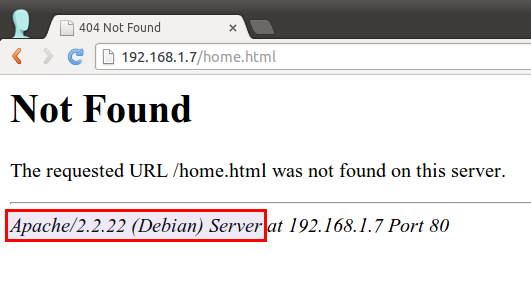
On Debian, Ubuntu or Linux Mint:
$ sudo vi /etc/apache2/apache2.conf
On CentOS, Fedora, RHEL or Arch Linux:
$ sudo vi /etc/httpd/conf/httpd.conf
Add the following two lines at the end of Apache config file.
ServerSignature Off ServerTokens Prod
Then restart web server to activate the change:
$ sudo service apache2 restart (Debian, Ubuntu or Linux Mint) $ sudo service httpd restart (CentOS/RHEL 6) $ sudo systemctl restart httpd.service (Fedora, CentOS/RHEL 7, Arch Linux)
The first line 'ServerSignature Off' makes Apache2 web server hide Apache version info on any error pages.
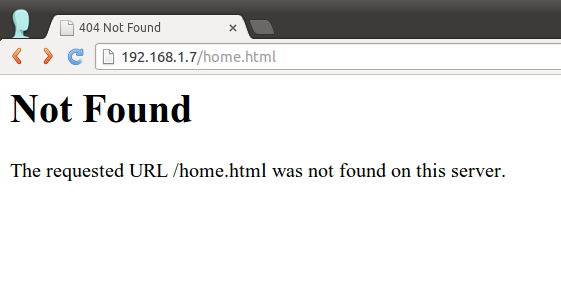
Источник: http://ask.xmodulo.com/turn-off-server-signature-apache-web-server.html

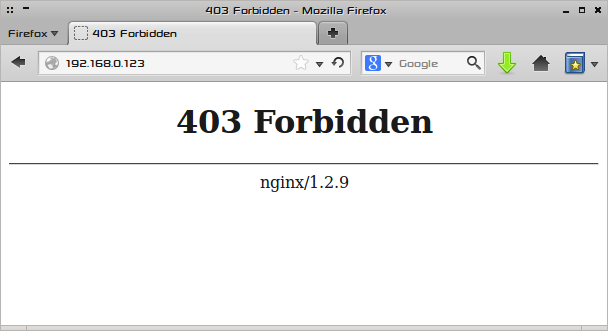

Добавить комментарий